Ebay is a well-known online auction, thanks to which people from all over the world can buy and sell products of various categories. A flexible interface, the possibility of direct communication between buyers and sellers, discounts, sales, savings on delivery, instant payment - all this is implemented on eBay, with which online shopping is much easier than visiting huge shopping centers in search of the desired product.
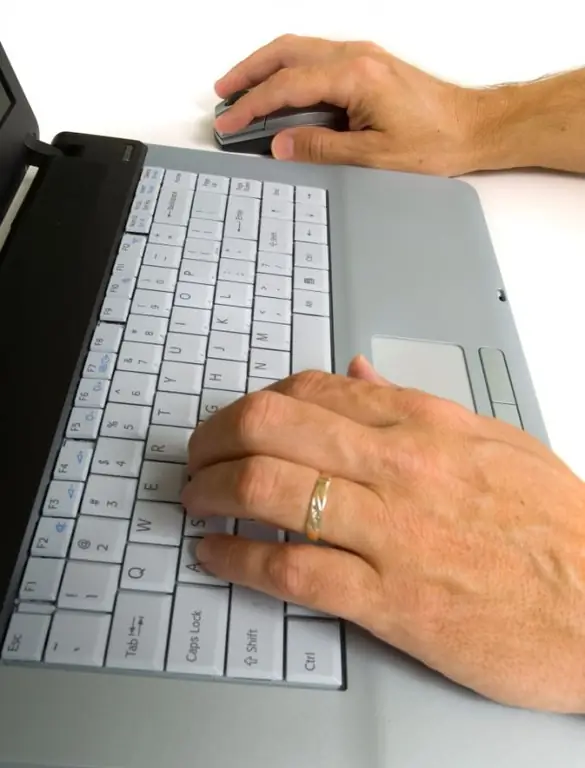
It is necessary
a valid Visa or Mastercard with the amount of money required to make purchases
Instructions
Step 1
Register on www.ebay.com. To do this, go to the main page of the site and click the Register button. Fill in all the fields required for registration. Provide reliable information, because your purchases will be sent to your name and to your existing address. It is advisable to indicate a mobile phone number, since some types of delivery involve the delivery of goods to the customer's door (that is, directly to your home). Correctly indicate the index of your post office, in most cases, purchases come to the post office, and in your mailbox there will be a notice or notification of an international parcel. Name, surname and address write in Latin letters using transliteration
Step 2
Most eBay sellers accept payments made through Paypal. To do this, you need to create your own Paypal account, to which your Visa or Mastercard will be linked. The card can be obtained at the nearest branch of any bank and top up the account with the desired amount. You can also use the card to which the salary is transferred. It is advisable to connect a service that will allow you to control your account transactions. This can be information via text messages on a mobile phone, or access to the account via the Internet.
Step 3
Find the product you want. On the site there is a search by keyword, by category, you can find a seller by his nickname or find a specific store. All queries are entered in English, so if you want to choose shoes, then enter the word shoes in the search bar of the site. Further, you can choose by category, for example, men's or women's shoes - men shoes or women shoes. If you are interested in a specific brand, then enter its name in the search box.
Step 4
Use advanced product search criteria. You can make various selections according to the given criteria. For example, you are only interested in a new thing, from a certain country, in a certain price range. Since eBay is an online auction, the price of many items is determined by online bidding. The seller sets the minimum price and the step with which bids can be placed (in English bids). If you want to win the auction, you must bid more than the offered price, and carefully monitor the progress of the bidding, as you may be "outbid" by competitors who are also bidding.
Step 5
Sometimes a product is sold at a fixed price. Then, to buy it, click the Buy It Now button, then the system will switch you to the payment mode for the goods and automatically open the Paypal website, through which you will log into your account and write off the required amount from the account.
Step 6
When choosing a product, pay attention to the possibility of its delivery to your country. Some sellers only ship to certain countries or only ship to their own country. Sometimes the cost of delivery exceeds the price of the product, then it is worth assessing whether you are ready to spend that amount or not. In any case, it is better to get in touch with the seller using the message system provided on the site. You will be able to agree on a discount on goods or delivery, negotiate the terms of packaging of goods, etc.






