In real life, not everyone can afford to have their own restaurant. And in the virtual world, the Sims 4 "In a Restaurant" game will allow you to try yourself in the role of a catering manager.

After creating a character and settling him in the house of your dreams, make sure you have enough money in your account to buy a restaurant. A tricky way: open the console by pressing Ctrl + Shift + Enter + C and enter the code testingCheats true. Then enter the code Money 5,000,000. And voila! You have five million in your account. Any amount can be inserted, but no more than 9,999,999 simoleons.
In the left corner of the screen, press the phone button and select Buy a Restaurant. The city management mode will open, where you must select an empty site for a construction site or a site with a house that can be converted into a restaurant. A ready-made restaurant is also suitable for the first experience.


In construction mode, you can decorate the finished room to your liking. Pictures, fireplaces and flowers improve the mood of the guests of the establishment and set them up for a romantic mood. It is important to remember that for a restaurant / cafe or bistro it is imperative that:
- bathroom
- lunch groups
- cooker stove
- reception desk
- waiter's counter
In the right corner of the screen, under the cash register icon, there is a restaurant management window. The main buttons for the game are Restaurant Settings, Personnel Management and Rating.
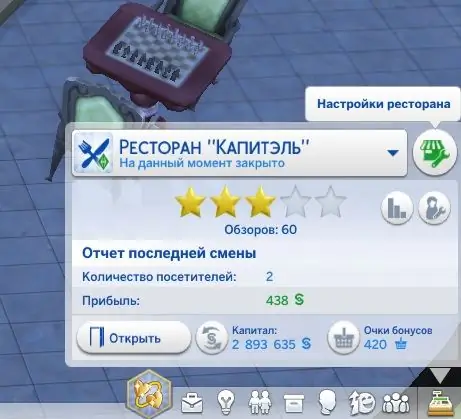
In the restaurant settings, you can choose a uniform for each group of employees, determine the markup on the menu and select an advertising package so that the whole city knows about your establishment.
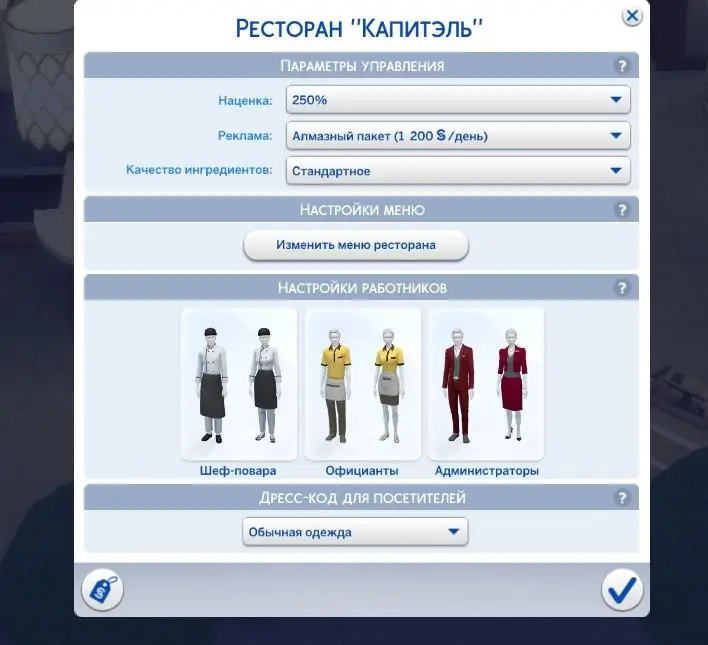
Having finished with the settings, proceed to the search for employees. This is the "personnel management" button. By clicking on "add employee", select the candidate you like from the list. Pay attention to the blue skill bar under the photo - the more it is filled, the better the character will work. In the meantime, there is no need to worry about it.”

When the staff is hired, the uniform is chosen, the setting matches the restaurant, you can start the game itself. In the restaurant settings, click the "Open" button and wait for the first visitors.
During the game, you can also control workers. Click on the waiter or chef and select the "Manage" button.


To improve the quality of work, it is necessary to send employees for training, periodically praise, get an opinion on the work and monitor fatigue and mood. Average working time for a restaurant is 8-10 hours. The hours worked and the number of visitors can be found in the restaurant management window.
As you monitor your employees, remember to interact with your visitors as well. There is an asterisk above each guest of your establishment. If she is yellow - the character is neutral, green - happy, red - something does not suit.

By hovering over a guest, you will see their opinion. A personal greeting from the director of the restaurant and various promotions will help to improve the opinion of the restaurant. Click on the character and go to "Management" to offer drinks at the expense of the institution, for example.

At the end of the shift, in the restaurant management window, click "close" and see the rating. This will show you which aspects of your establishment the Sims love and where more work needs to be done.






