The modern speed of Internet access provides a sufficiently high speed not only for listening to music, but also for watching movies in a sufficiently high quality. In order to save the movie, you can use one of the simple methods.
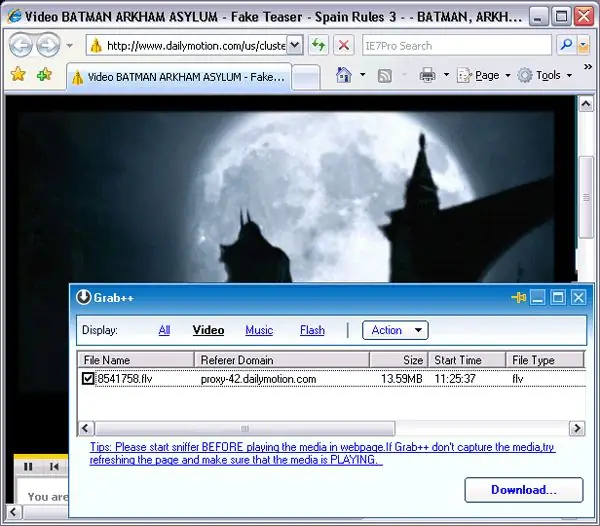
Instructions
Step 1
To download movies from the network, you can use one of the online services such as www.flashvideodownloader.org. Find them by entering "download flash video" into the search engine. The scheme of working with these services is extremely simple - you just need to copy the address of the page on which the movie is located into the address bar indicated on the site. After that, you will be redirected to a page with a link to the original flash file. Save it
Step 2
Take a look at the official page of your browser. In the "Add-ons" section, you can find add-ons with which you can download a video with the click of a button. Select the add-on you want to install and download it. Confirm to close the browser and restart it. Configure your browser so that the quick load button is directly on the taskbar. Go to the page, then click on the download button and save the file.
Step 3
Use a browser feature such as View Page Source. To use it, just go to the page with the video and open its source code through the "View" menu. Find the link to the file with the mp4 or flv extension, and then download the file located at this link.
Step 4
Use Orbit Downloader. Download it from the site www.orbitdownloader.com and install. After installation, the program icon will appear in the tray. Go to the page where the video is located, and then open the Tools menu in the program by launching the Grab ++ application. With this utility you can download videos. Run the movie, after which you will see how a file with the flv or mp4 extension appeared in the Grab ++ application. Save the captured file.






