The need for a "complex" installation of the game arises if, after unzipping, there is no program in the folder that allows you to simply start the game. Instead of the usual.exe extension, there are files in the format.mds,.iso. In this case, the game must be installed from a disk image.
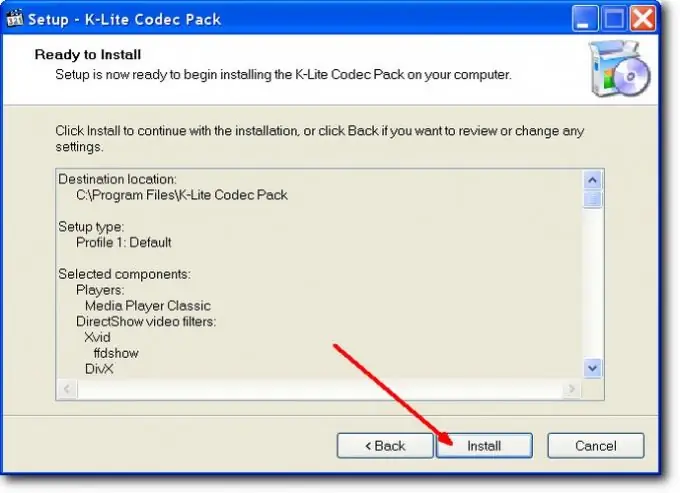
It is necessary
A stationary computer (laptop, netbook) with a downloaded game that needs to be installed, a program for reading images of Daemon tools
Instructions
Step 1
Unzip the game. To do this, use the services of the standard WinRar archiver. Right-click on the game archive (with the.rar extension). In the context menu that appears, select the "Extract" tab if the WinRar program is installed in Russian, or "Extract" if the program language is English. Enter the password that is specified in the game post. The game will be unpacked to your hard drive in the folder you specified. If the game is saved in an image and has files with the.mds extension after unzipping, you should use the Daemon tools image reader.
Step 2
Click on the Daemon tools program icon located on the toolbar with the right mouse button. In the context menu that appears, select the top tab “Virtual CD / DVD-ROM”. In the submenu that appears, select the "Setting the number of drives" tab. Check the box next to "1 device".
Step 3
Click on the Daemon tools icon in the toolbar with the right mouse button. In the context menu, select the top tab “Virtual CD / DVD-ROM”. In the submenu that appears, select the "Drive 1: [F:] Empty" tab. Then select the "Mount Image" tab. In the dialog box that opens, specify the path to the saved image and select this file by double-clicking it.






