The multimedia content of the Vkontakte social network can be blocked for viewing by outsiders. This is due to the privacy settings. Most often, photos and videos are hidden.
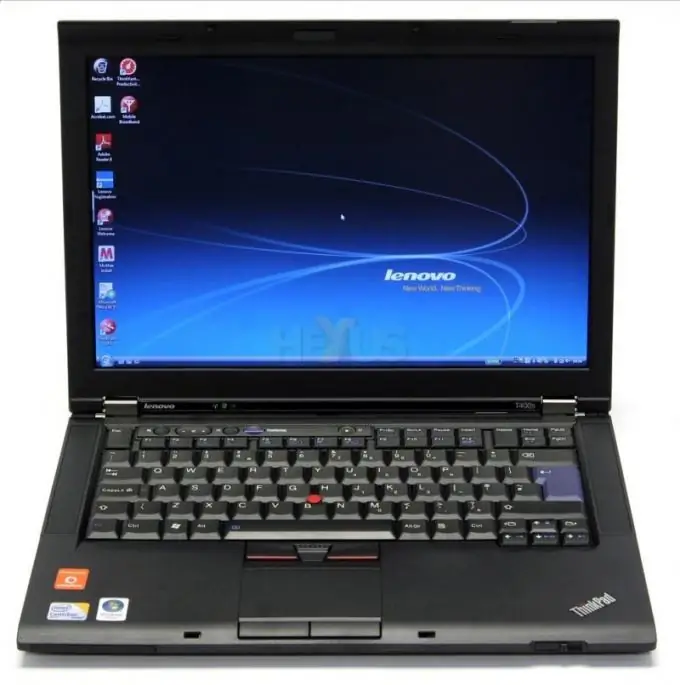
It is necessary
- - browser;
- - Internet connection.
Instructions
Step 1
Open an unavailable video in the file list and look carefully at its name. Your best bet is to copy it. Paste the title into the search bar at the top and press the Enter key. After that, a list of available videos with the corresponding names should be displayed in the browser on your computer.
Step 2
Click on each of them in turn to find the entry that is not hidden from users and view it. Note that this is mostly available for videos that have many copies, such as movies and clips.
Step 3
If the video is unique and hidden from you by the privacy settings, add the person who posted this file to the Vkontakte social network to the list of friends.
Step 4
Please note that this also does not guarantee you access to viewing content that is blocked from you, since the privacy settings may determine a narrow circle of people who can view it. In this case, you just have to ask the sender to add your name to this list to view the hidden video.
Step 5
Please note that most programs to bypass privacy settings and to improve the use of the resources of the social network "Vkontakte" at best do not work, and at worst they steal temporary Internet files from your browser, sending them to attackers who send spam in the future.
Step 6
Try not to use them, and be careful when installing plugins. Do not store your Vkontakte username and password and mail in the browser memory and bind your account to your mobile phone number without fail. When using the social network "Vkontakte", do not forget to also follow the basic safety rules for working with the Internet. In particular, this concerns forms for entering logins and passwords.






