Internet users often encounter a situation when an interesting article comes across, but there is no time to read it right now. There are several ways how not to lose the material of interest and read it at a convenient time.

Instructions
Step 1
For delayed viewing of videos on youtube, you need to create an account and add the video to the "Watch Later" list
Step 2
Install the Google Chrome or Yandex Browser browser on your computer and smartphone (you can also install it on your work computer). Log in through the settings to synchronize, log in through your google or yandex account. Now you can add any article of interest to bookmarks, and bookmarks will be created at once in all devices.
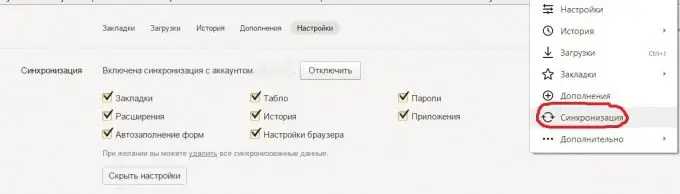
Step 3
An even more convenient way is The Pocket service. You need to install the application of this service in the browser (in extensions for Google Chrome and in add-ons for Yandex Browser), for convenience, you can also install the application on your smartphone. Now, right in the browser, you can add pages of interest to this service. The advantage of this option: articles will be downloaded directly to the phone and can be viewed even if there is no Internet connection. Plus, these bookmarks remain in the service itself (which is located at https://getpocket.com), and they will not be lost when you delete / update the application / browser settings.






